We suggest using the most recent version of Google Chrome or Mozilla Firefox as your browser.
If you are experiencing issues with hearing sound:
Ensure the Speakers icon is toggled on (Other icons should remain off).

Check the Speaker settings by clicking the down arrow next to the Speakers icon. Make sure the volume is up and the correct speakers are selected.
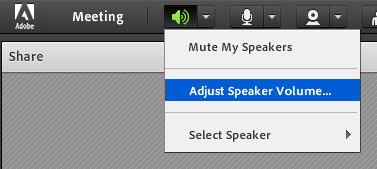
If the above is correct, run the audio setup wizard by clicking the Meeting button, then Audio Setup Wizard. Follow the prompts to have Adobe Connect test your computer audio.
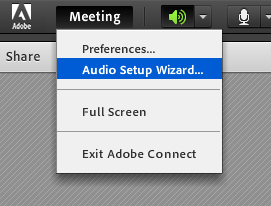
If you are experiencing issues with seeing video or the screen share:
If the video appears frozen or choppy, try exiting the meeting by clicking the Meeting button, then Exit Adobe Connect. Then sign back into the meeting.
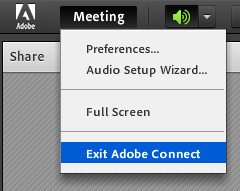
If video streaming or screen sharing issues persist, you may have a slow internet connection. Try to use a wired connection, or move to a location with a stronger wifi connection.